管理者宛に、以下の様なメールが届いた。
### Error: File could not be opened. ### Filename: /usr/local/tripwire/lib/tripwire/hogehoge.twd ### No such file or directory ### Exiting... Null message body; hope that's ok ### Error: Incorrect site passphrase. ### Exiting... ### Error: Incorrect local passphrase. ### Exiting...
とりあえず、
tripwire -m c -s -c /etc/tripwire/tw.cfg
として動くかどうかを確認。以下のようになって動かぬ。
### Error: File could not be opened. ### Filename: /usr/local/tripwire/lib/tripwire/hogehoge.twd ### \xe3\x81\x9d\xe3\x81\xae\xe3\x82\x88\xe3\x81\x86\xe3\x81\xaa\xe3\x83\x95\xe3\x82\xa1\xe3\x82\xa4\xe3\x83\xab\xe3\x82\x84\xe3\x83\x87\xe3\x82\xa3\xe3\x83\xac\xe3\x82\xaf\xe3\x83\x88\xe3\x83\xaa\xe3\x81\xaf\xe3\x81\x82\xe3\x82\x8a\xe3\x81\xbe\xe3\x81\x9b\xe3\x82\x93 ### Exiting...
ちなみに、Tripwireのオプションについては、このページがわかりやすかった。
Tripwireによるホスト型IDSの構築:ゼロから始めるLinuxセキュリティ(8)(3/3 ページ) – @IT
ということで、毎度おなじみ、参考サイト
ファイル改竄検知システム導入(Tripwire) – CentOSで自宅サーバー構築
を見ながら、もう一度設定をし直す。
再度
tripwire -m c -s -c /etc/tripwire/tw.cfg
として動くかどうかを確認。
今度はうまくいった。これでメールが来なくなるはず。
(参考サイトまとめ)
Tripwireによるホスト型IDSの構築:ゼロから始めるLinuxセキュリティ(8)(3/3 ページ) – @IT
ファイル改竄検知システム導入(Tripwire) – CentOSで自宅サーバー構築
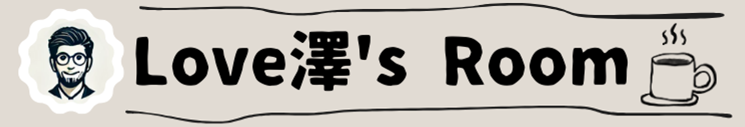

コメント